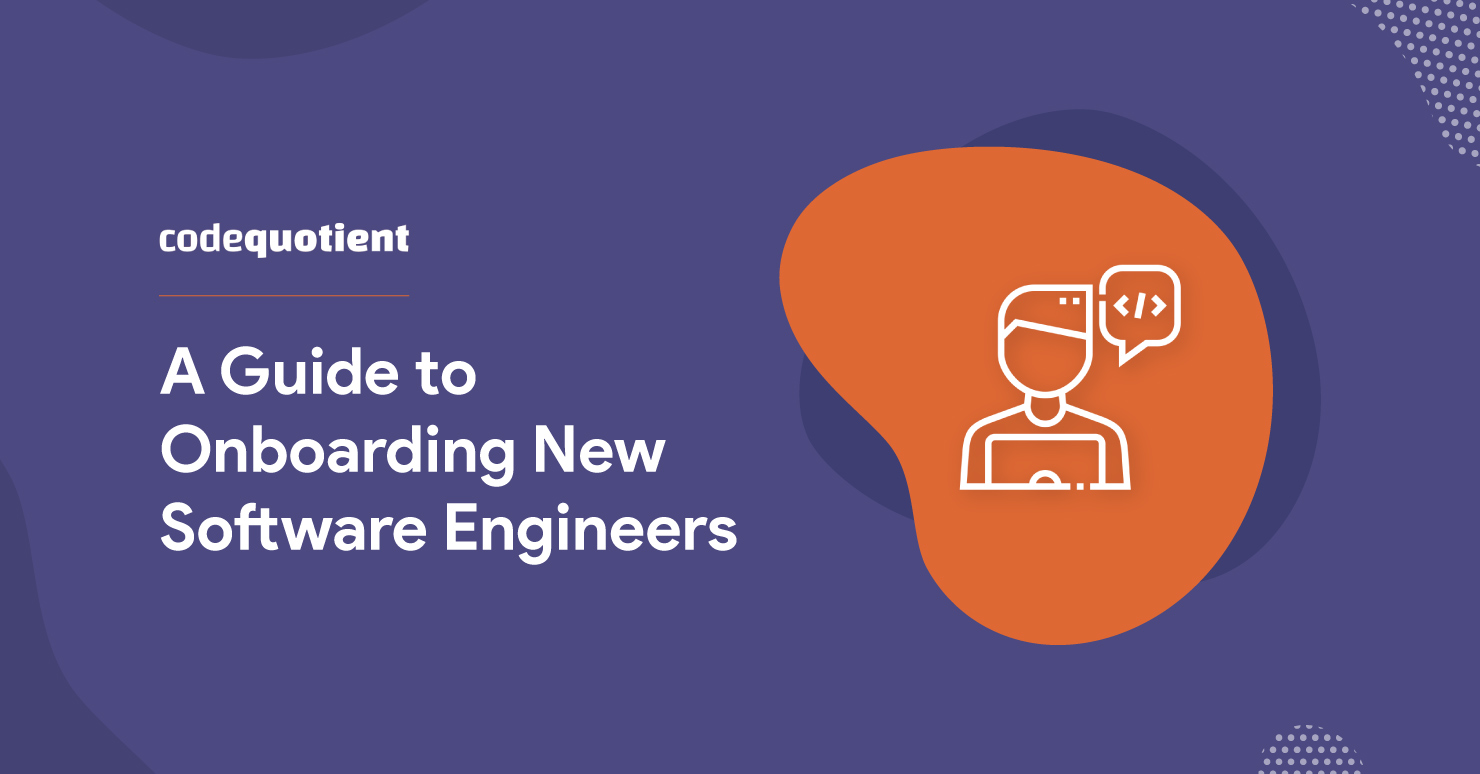Onboarding process is necessary for all new hires as it helps them in understanding your company’s culture better and makes them feel upbeat to succeed in their new role.
Even if new hires have experience with technology, your IT Team needs to guide them with their set up and get them ready to work as soon as possible.
It helps new hires get familiar with the new software and hardware that they’re going to use,and also set up their corporate account which they can use for communication purposes within the organisation.
You can use this checklist below to make your software engineer onboarding process smooth-
Pre-Onboarding Checklist
Work with the Hiring Manager to get these following details of new hires to get their IT Setup –
- Name
- Contact Details
- Job Title
- Department
- Starting Date
- Software/s they’ll need for their jobs
Order Equipments that new hires will required from day 1-
- Laptop/Desktop
- Mouse
- Keyboard
- Cables
- USB Sticks
- Phone( If required)
Figure out which software,tools and access rights new hire will require. This may include-
- Company Email
- Internal Communication tool like Google chat or Skype
- Other accounts that you may need to set up, including their google drive and productive tools like Trello,Asana and analytics tools like Tableau etc.
On your new hire’s first day
Set up a one-on-one meeting or small group IT training sessions to walk them through all the devices and software that they’ll be using on a regular basis. How much experience they have with the technology stack your company uses can be an important point to discuss in such a meeting.
Ask the IT department to create modules or presentations around Cybersecurity, privacy and other basic IT systems training which should be presented to them on their first day or asked to be completed on a company software. These presentations/modules can be about the basics of the softwares the company uses or even the different programming languages and technologies the employee will be working with.
Make sure that they read and understand ‘Data Privacy Agreement’. After giving them time to read, ask for their e-signature on this document.
Technology can be a tricky thing to understand, so keep an open line of communication if they have any technical issues. Make sure to give them contact details of your IT Department
Checking up with them after one month-
- To see if they have installed the company software properly.
- Answer any questions these new employees have after using the software tools for some time. These could be any bugs they are facing, any new versions of the software your company might update to etc.
- Inform them to take routine security training exercises which are scheduled each quarter.