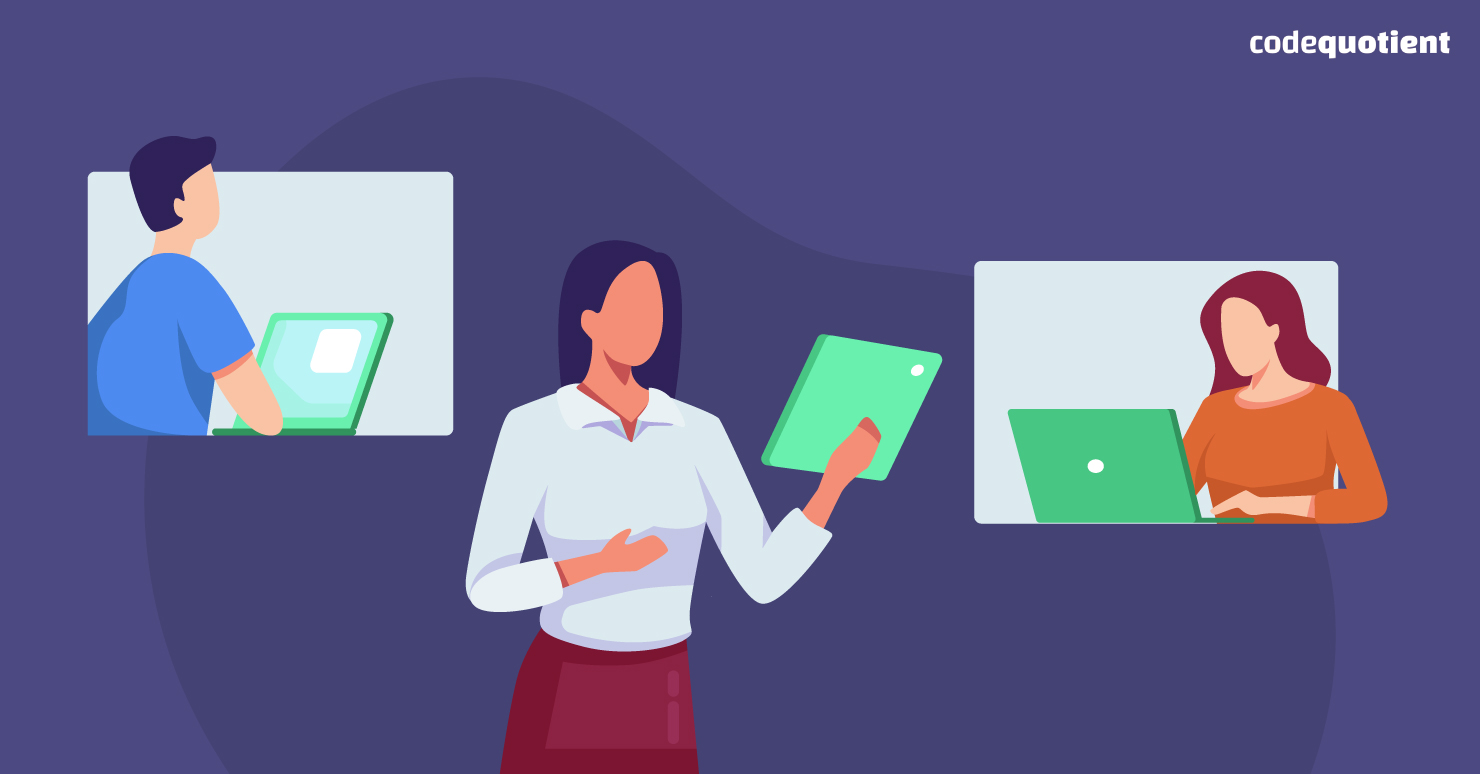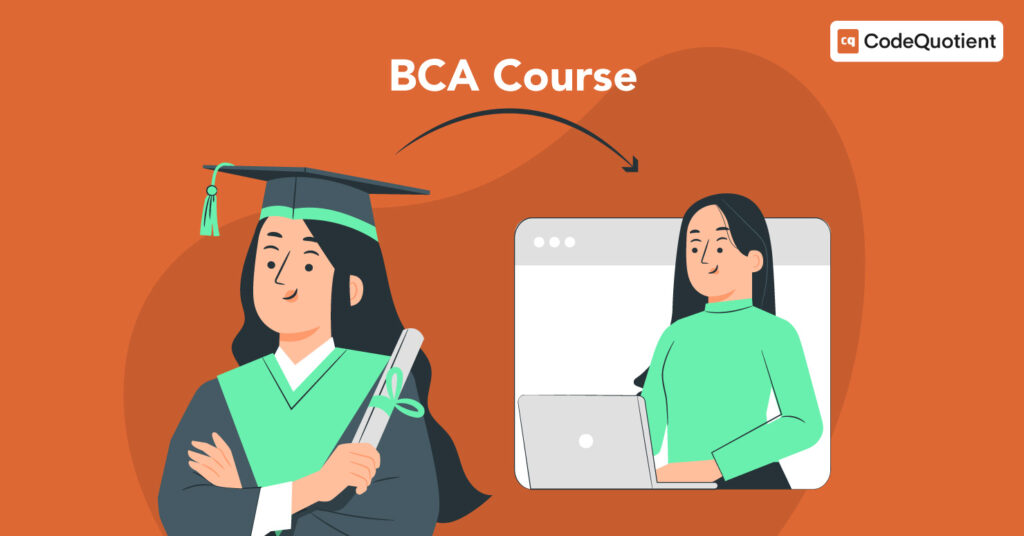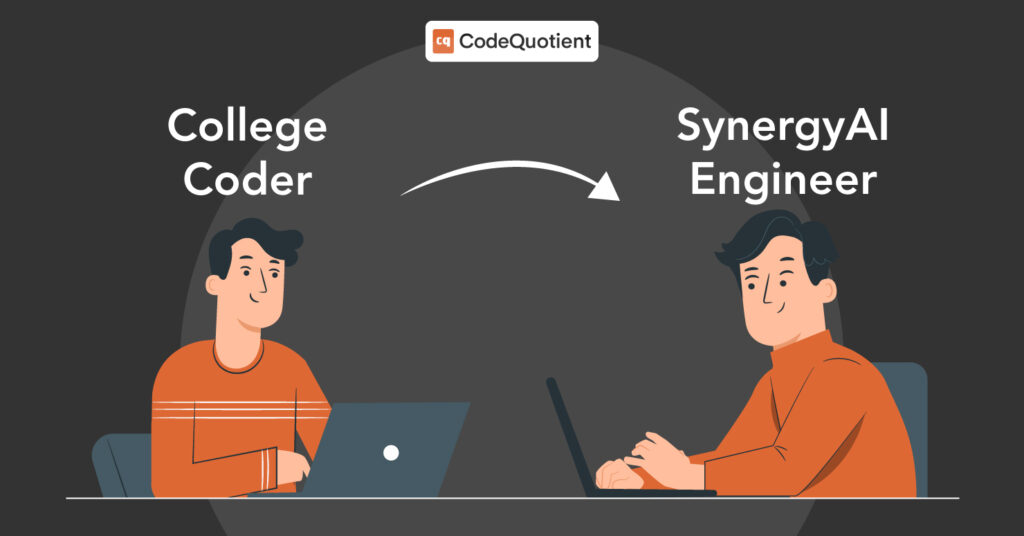Virtual meetings have grown in popularity since the COVID-19 pandemic began. Many of us now attend virtual meetings on a daily basis – sometimes far more frequently than we would like. It was observed that people spent more than 5.5 billion minutes in virtual meetings during COVID-19.
Virtual meetings can be difficult to get right, and they require a different approach than regular meetings.
In this article, we’ll look at how you can prepare for and run a successful virtual meeting.
What is a Virtual Meeting?

A virtual meeting is an online meeting that a person hosts in order to interact or connect with another person or a team. It’s similar to a face-to-face meeting, but without the in-person aspect. With the rise of remote working and diverse teams, virtual meetings are becoming increasingly popular.
Hold on tight if you find yourself disliking this trend and wondering whether you can fit in. Because we’re confident that by the end of this article, you’ll have some useful takeaways that will help you run effective virtual meetings.
Tips for Running an Effective Virtual Meeting:
Even if you’ve been pleased with your virtual meetings so far, there’s always room for improvement. So, whether it’s your first time in this role or you’ve been doing it twice a day since the pandemic began, here are some pointers to help you improve the quality of your virtual meetings.
Tip#1: Develop a Meeting Agenda
If you’re the meeting’s facilitator, you’ll most likely be in charge of creating an agenda. Your meeting will be in jeopardy if a solid foundation is not in place. That is why it is critical to assess your objectives, materials, and design prior to your scheduled meeting time.
A well-planned agenda can be of great assistance to the participants as well, allowing them to gather their thoughts or formulate the questions they’d like to bring to the table. A good agenda will also provide a timeline for your meeting activities, such as key presentations, brainstorming sessions, coffee breaks, and so on.
Although this may seem obvious, your meeting agenda should be shared with your coworkers well in advance. Even if you’ve spent a significant amount of time planning and perfecting your plans, the agenda won’t be effective unless it’s known to all.
Tip #2: Try Virtual Meeting Icebreakers
Consider using virtual meeting icebreakers if you’re hosting a virtual meeting with new team members or bringing teams together. When you meet in person, it is simple to quickly introduce everyone and ensure that everyone feels included.
However, in virtual meetings, some team members may put themselves forward more than others. To ensure that everyone has the opportunity to participate in the meeting and have their voices heard, use a quick icebreaker that will initiate healthy interaction.
Tip #3: Choose the Right Technology
Examine your schedule to determine the best platform to use. The best platform for a quick “check-in” might not be the best platform for brainstorming or decision-making sessions. Make use of various virtual meeting platforms such as Skype, GoogleMeet, and so on.
Take your time reviewing each platform before deciding which one to use. Some features, such as web polling (which allows you to easily gauge people’s opinions) or online whiteboards (which are useful for group brainstorming sessions), may be worth the extra money.
Tip #4: Get Everyone Engaged
One of the most difficult aspects of virtual meetings is that attendees may find it difficult to participate and contribute. As the facilitator, it is your responsibility to ensure that team members have numerous opportunities to speak up. Pause frequently during the discussion to solicit feedback from the audience. This encourages people to remain focused while also allowing you to comprehend their emotions and attention levels.
Use activities and questions that require everyone’s participation to keep them involved. When people are engaged, they are less likely to get distracted, and you will be able to keep them focused for a longer period. Some meeting platforms allow users to virtually “raise their hands” in response to questions, or you can use integrated social media to increase engagement.
Tip #5: Wrap Up the Meeting with a Follow-Up
Your meeting’s follow-up should remind the team of their responsibilities and motivate them to complete their to-do list. A brief email summarising who’s working on what will usually suffice; anything longer than that, and they’ll probably opt out of reading through everything. Make sure to include the action items that were discussed, as well as completion timelines and the date of your next meeting (if applicable).
Don’t forget to prioritise feedback to help you evaluate how things went and identify areas for improvement. Hearing from your team members is an excellent way to create more engaging and effective virtual meetings, whether you collect feedback in a one-on-one chat or through an anonymous survey.
Lay the Foundation for Successful Virtual Meetings
In the face of COVID-19, we are living in extremely difficult times. The changes in the way we work have been unprecedented, and it will be the companies, universities, and firms that stay ahead of the curve and adapt their business practices accordingly that will come out on top.
We can put our best foot forward by taking a deep breath and embracing the technology that is available to us to continue business as usual (or as close to it as possible). Virtual meetings are an important component of business programs. Accept all of the benefits of virtual meetings and use them to design the ideal meeting program for your company.
If you’re a recruiter, please contact us at info@codequotient.com with any questions about tech hiring and training. Or head over to our website to partner with us.