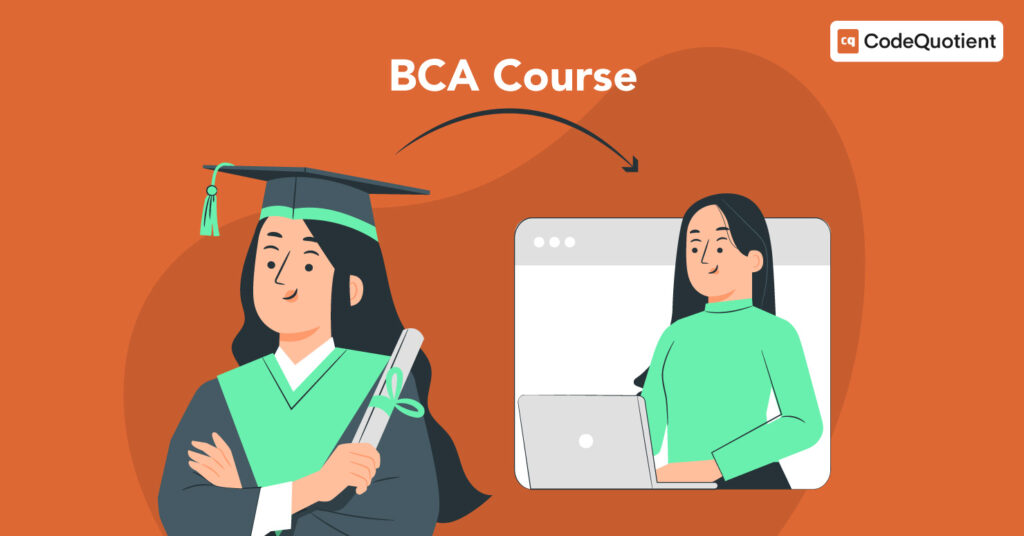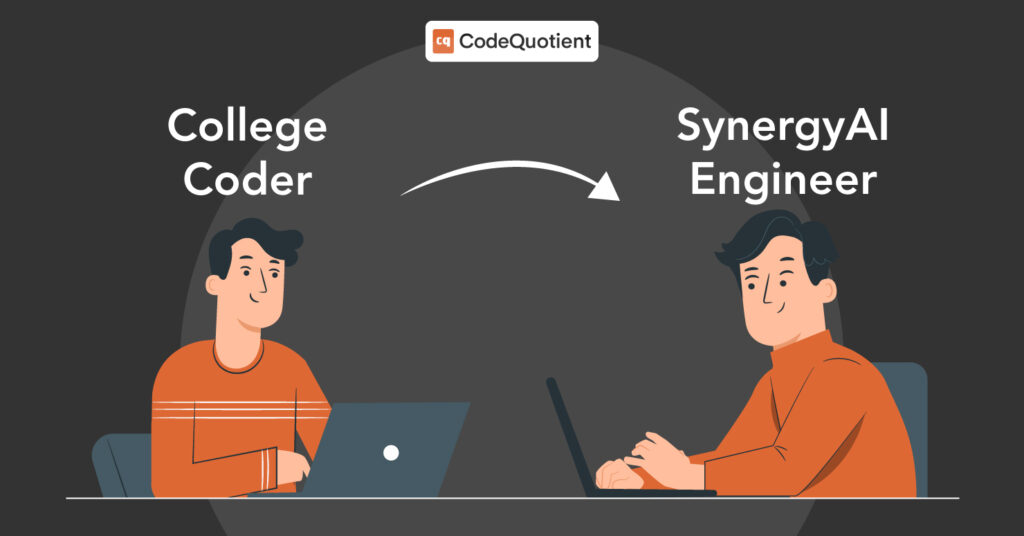CoCubes is the biggest platform for learners in India to take assessments and find suitable jobs. To take the CoCubes employability assessment, applicants have to first register to access CoCubes login.
CoCubes has embarked on a mission to improve students’ employability and help them advance in their chosen careers while also providing businesses with a skilled workforce to increase their efficiency and calibrate their performance in a competitive market.
Over 2 million learners, 6,000+ schools, 1,200+ businesses, and recruiters in 350+ Indian cities now have access to the CoCubes evaluation and testing platform. That makes it among India’s most prominent and credible assessments of employability. Let us look at the CoCubes login and eligibility for the CoCubes assessment.
Why Would You Want To Make Use Of Cocubes?
To the students: Students’ strengths and shortcomings can be pinpointed using the CoCubes PRE-ASSESS test.
For Institutes or Colleges: This gives universities a greater role in campus recruitment. Cocubes assists educational institutions in creating programs that meet or exceed industry standards and deliver individualized instruction to students. Overall, it improves students’ marketability on campus, leading to more desirable internship and job opportunities.
For Recruiters or Corporate: Companies use students’ scores on the PRE-ASSESS Test administered by the CoCubes as a basis for hiring decisions during on-campus placements.
CoCubes login: How to Get Started?
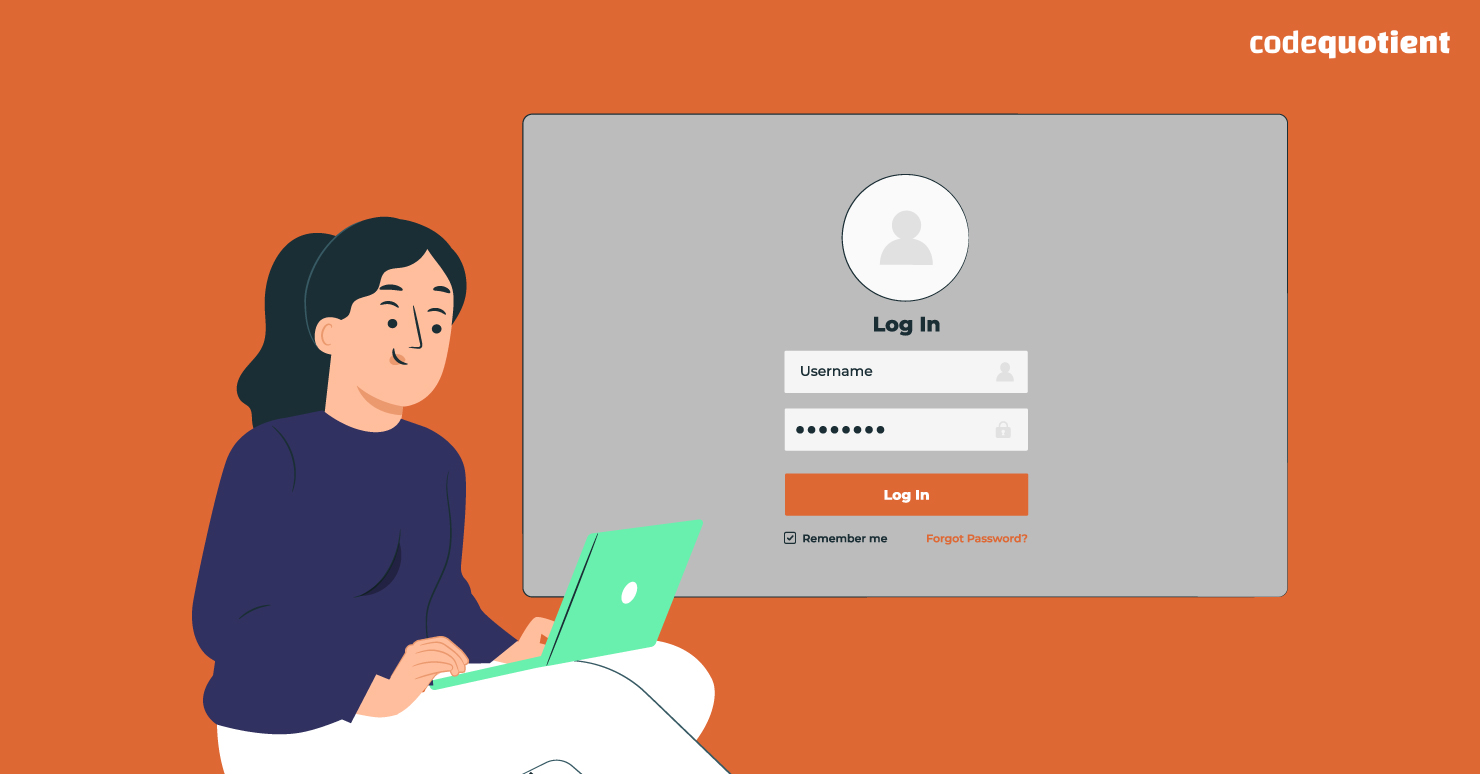
Candidates who want to participate in the selection process must go through the CoCubes Registration Process. The first step in taking the CoCubes assessment is to register. After that, applicants must complete the application form carefully and accurately.
With the CoCubes login, candidates can learn about the application’s status, access the CoCubes assessment admit card, and much more. CoCubes login also allows users to see their applications’ progress with other companies.
Follow these steps to access the CoCubes login are as follows:
Step 1: To begin, go to CoCubes’s official website.
Step 2: Candidates should go to the homepage and the Login link.
Step 3: The applicants must log in to the website using their User ID (Valid Email or Phone number) and Password.
Step 4: After entering a password, the user must click the “Login button” and the Remember Me checkbox to save their information for the next login.
Step 5: Once the application process is complete, the candidate can view the summary of their profile, where they can look through their resume, credentials, accomplishments, and expertise.
CoCubes Eligibility
For further consideration, applicants must satisfy the following eligibility criteria for CoCubes:
- The applicants need a four-year degree in Computer Science, Information Technology, Business, or a related field (B.E., B.Tech., MCA, MBA, or BCA).
- To be considered, the candidate must have earned a grade point average of at least 60% in the class 10th examination.
- Also, there should be no backlog on the candidate’s mark sheet.
CoCubes Login: Frequently Asked Questions
1. I need a username and password to access CoCubes; how can I get one?
Each applicant has a unique CoCubes login and password, which they can double-check on the application form.
2. How do I enrol for CoCubes?
Candidates can register for the evaluation by going to the CoCubes website. Candidates can participate in the CoCubes selection process when they have registered successfully.
3. How much is the CoCubes application fee?
According to the official website, the total cost to join CoCubes is about Rs 1200 (plus GST).
4. Which specifics are needed for a CoCubes registration?
To sign up for CoCubes, you’ll need to provide information like your name, gender, phone number, email address, educational background, and basic skills.
5. If I forget my password, what happens?
If you cannot remember your password, you may reset it by going to the “forgot password” page.
6. Which learners can participate in CoCubes, and what are the prerequisites for doing so?
Candidates for CoCubes must have a UG Degree in Engineering, Computer Science, Business, or a related field to meet the minimum requirements for admission. Furthermore, they need a grade point average of at least 60% in the tenth grade to be considered.
7. When it comes to CoCubes, what is the selection process?
CoCubes go through a three-stage selection procedure, each preceded by a submission of the application: Examination, Technical Interview, and HR Discussion.
Conclusion
We hope that this post has answered any questions you have about the CoCubes login and the testing process. Check out more frequently asked questions to get insights about the CoCubes platform.
CoCubes is an innovative ecosystem that connects students, universities, and employers to gauge the employment prospects of young engineers. The CoCubes Assessment is designed to evaluate your proficiency in programming knowledge. Due to its high standard, a review of the fundamentals is usually prudent before the exam.
Start on the right foot with CodeQuotient’s Software Engineering Bootcamp, designed to bridge the gap between classroom theory and real-world experience. This program emphasizes hands-on learning. Sign up today for this program, and give yourself a competitive advantage to help you succeed.