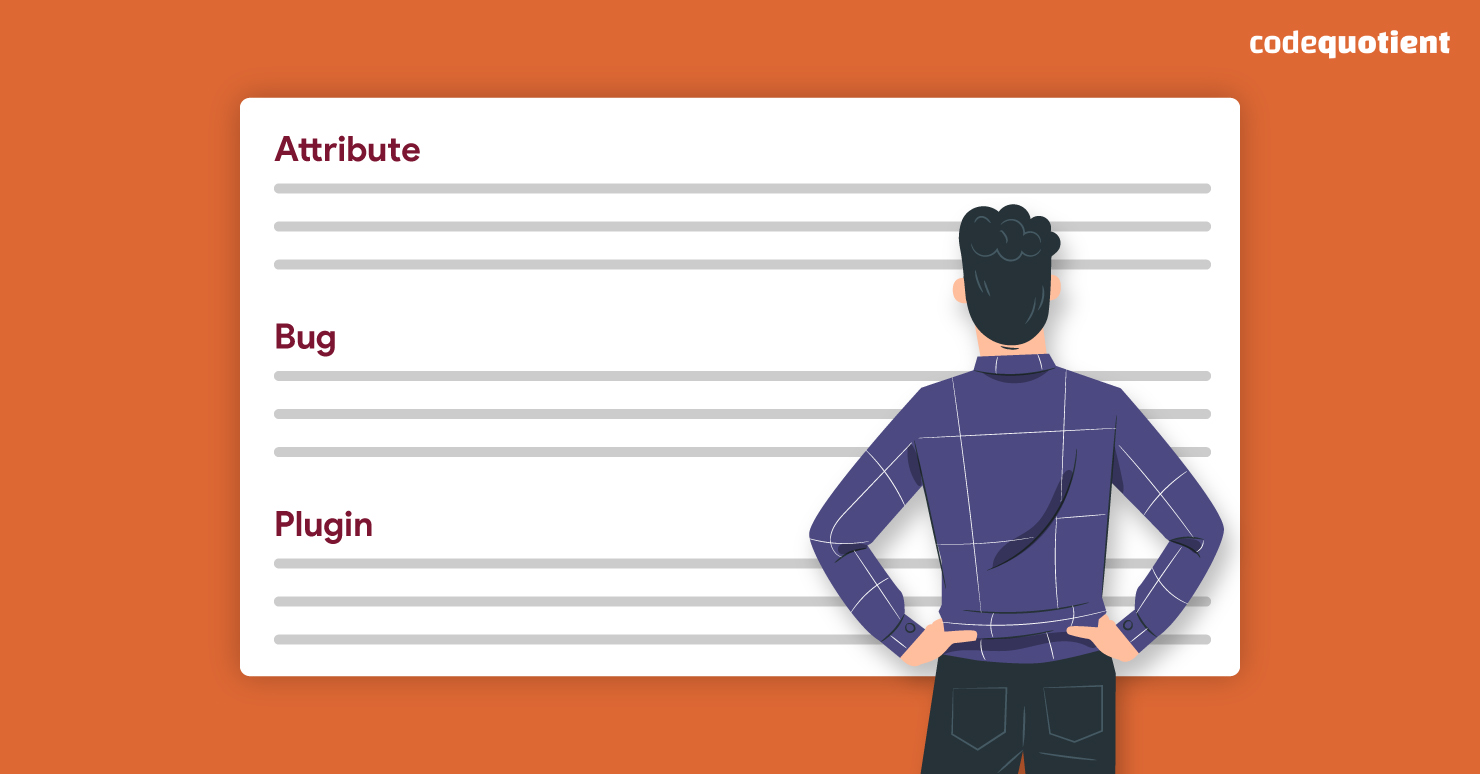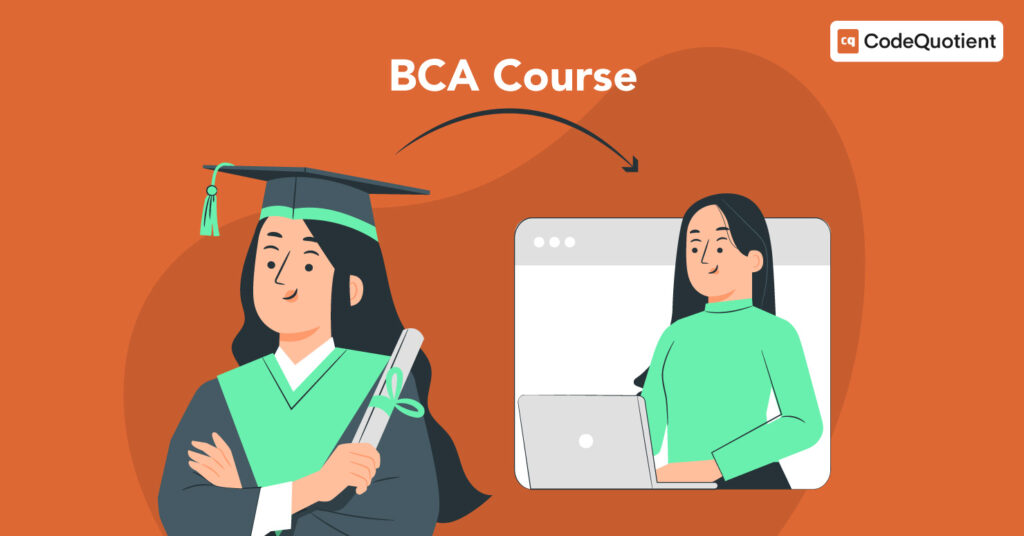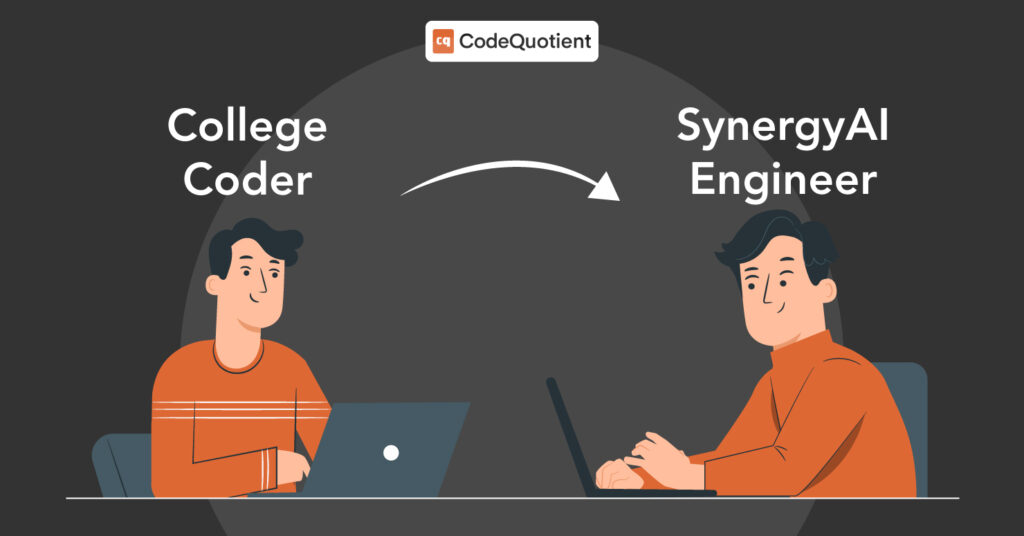While learning any new subject, the first step is to get acquainted with the terms used in the field. As aspiring or new students in software development courses, before diving into the complex topics, you need to know the basic terms of this field.
If you don’t acquaint yourself with this commonly used jargon, terms, and acronyms, you’ll end up feeling buried under them. Learning these terms will also help you understand other core concepts better.
To help you, we’ve put together key software development terms that you’re going to come across while taking software development courses.
19 Commonly Used Terms in Software Development Courses

Put your learning hat on and get ready to hit boundaries in your software development course-
1. Application or App
An application is a software program created to perform a specific function. For example, Instagram is a social media app.
2. Application Program Interface (API)
API is a set of rules that enables communication between different computers and applications.
3. Attribute
It refers to the characteristics of elements, entities, fields, and files. For example, the paragraph element has the align attribute. If the attribute is set to centre, the paragraph will become centre-aligned.
4. Back End
As the name suggests, the operations running behind the scenes to keep a website running are called back end. Coding and plugins are examples of the back end.
5. Boolean
Boolean is a data type with two choices or possible values, such as “Yes or No” and “True or False.” For instance, it is used in Javascript to decide which code to execute.
6. Bug
An error in the program or code that prevents it from functioning smoothly. The process of identifying and fixing bugs is called debugging.
7. Call to Action (CTA)
A prompt that directs the users on what action to take. While looking at a website, you may have come across a button that says ‘Sign Up To Our Newsletter.’ This is an example of a CTA.
8. Cascading Style Sheets (CSS)
CSS is a programming language used to describe how HTML elements appear on the screen. It is a design language which focuses on how a website looks or appears. For instance, it is used to decide the colour of the web page, font style and size, etc.
9. Content Management System (CMS)
Programs that are used to build and maintain a website. These are usually created for non-developers who don’t know how to code. For example, WordPress is a CMS or website builder that uses easy drag-and-drop features that enable the user to create a website without knowing how to code.
10. Cookies
Pieces of information a web server sends to a web browser for tracking purposes. They enable browsers to recognise visitors and recall their preferences. For example, have you noticed that you search for a brand, and a few minutes later, you start seeing that brand’s ads? This happens with the help of cookies.
11. Customer Relationship Management (CRM)
CRM refers to software that enables and improves interactions between a business and its customers. For example, HubSpot is a CRM software that helps small businesses with marketing, sales, and customer relationship processes.
12. Data Structures
The way of organising data that makes it easy to access, delete, and sort. There are different types of data structures, such as queues, stacks, lists, and sets. For instance, the array data structure is used to store the same data type in a particular way.
13. DevOps
DevOps refers to a set of tools that combine the processes of software development and IT Operations teams. It helps in optimising the delivery and speed of software development. In the traditional model of development, developers who wrote the code and operations professionals responsible for the deployment of the code worked separately. It led to longer product cycles, miscommunications, etc. Eventually, the DevOps model was developed that combined the processes of the two teams.
Also Read: Do We Really Need Data Structures and Algorithms for Web Development?
14. Domain
The domain is the address of a website. A domain name can have a maximum of sixty-three characters and a minimum of one character.
15. Plugin
A software that is added to a program to enhance its functionalities. WPForms is a WordPress website plugin. It is a drag-and-drop form builder used to add forms to a website.
16. Server
A server is a program that provides resources or data to other computers, known as clients. In simple words, a server is like the land on which a website is built.
17. Sitemap
A sitemap is a list or outline of the various pages of a website in hierarchical order. It helps search engines find and crawl a website’s content.
18. User Experience (UX)
UX refers to a user’s experience with the website or app interface. For instance, repeated pop-up messages may lead to a negative user experience.
19. User Interface (UI)
UI is the space where users interact with the website or app. It includes the visual elements of a website or app.
This list of software development terms should help you get started in your journey and help you talk the developer language. Now you won’t be flustered while studying software development courses.
Meanwhile, you can also read about what’s coming for the IT Industry in 2022.
If you’re hungry to learn more about this field, then join CodeQuotient’s SuperCoders Program, which will teach you everything you need to know about software development.