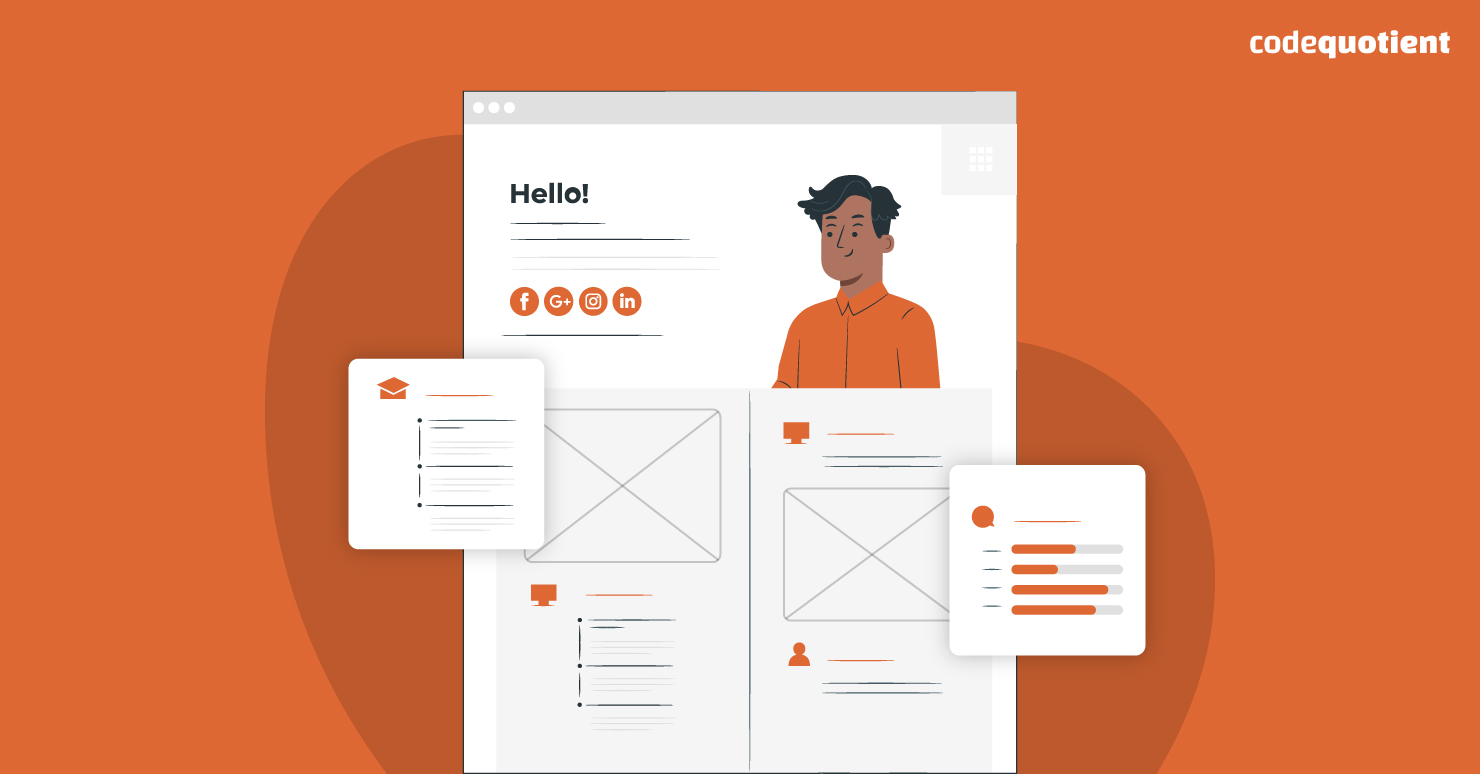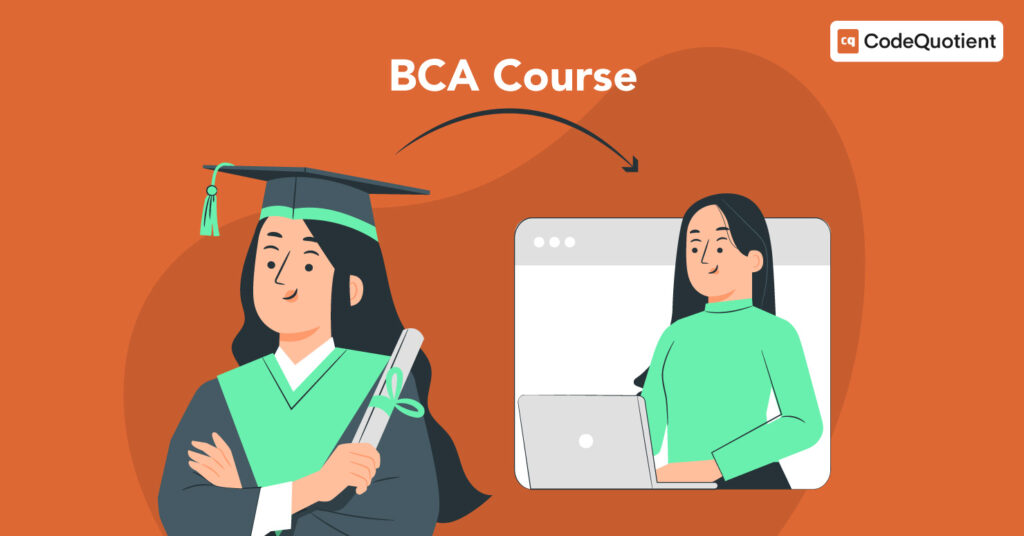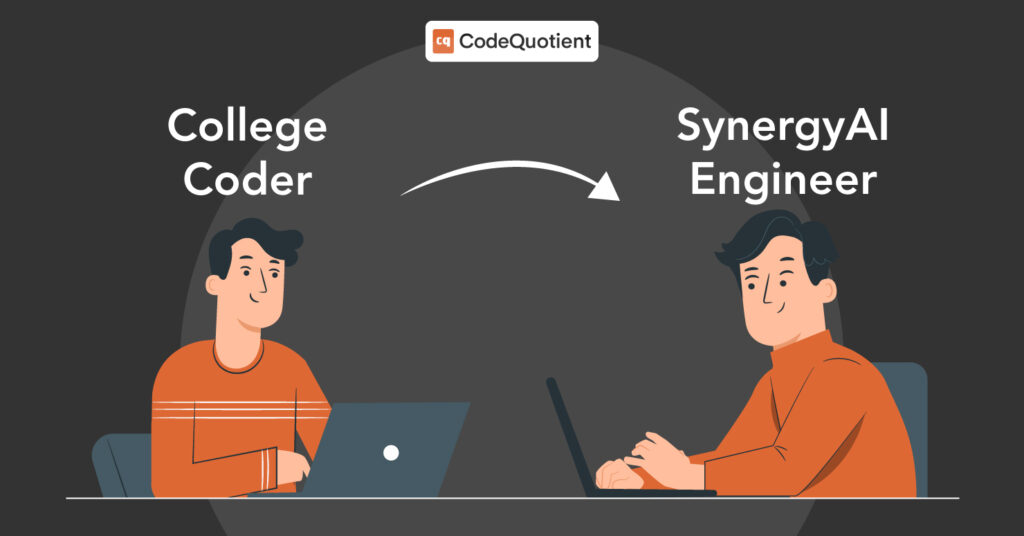If you are wondering how to get a job in IT, you might know how important it is to have a well-crafted resume showcasing your skills, experience, and achievements. A resume is your first impression of a potential employer, and it can make or break your chances of getting an interview.
The IT job market is highly competitive, with an estimated 682,800 new jobs expected to be added from 2021 to 2031. This means you must stand out from the crowd and convince the hiring manager that you are the best candidate for the job.
But you must be thinking about “how to get a job in IT with a resume that gets you noticed and hired?”
In this article, we will guide you through crafting the perfect IT resume in 7 easy steps.
Let’s get started!
How To Get a Job in IT: 7 Easy Steps to Create Your Perfect IT Resume
Creating a perfect IT resume is not as complicated as it may seem. You just need to follow these seven easy steps, and you will have a resume that showcases your IT skills and experience in the best possible way.
Step 1: Getting Started with Your Resume Basics Right
The first step to discovering how to get a job in IT is to create a perfect IT resume to get the basics right. Begin by choosing the appropriate resume format and structure.
Depending on your career stage and goals, you can opt for a chronological, functional, or combination format. Ensure that your resume is concise, typically not exceeding two pages.
Your contact information and header should be prominently displayed at the top of your resume. This section should include your name, phone number, email address, and LinkedIn profile (if applicable). Make sure this information is accurate and up to date.
Lastly, crafting a compelling resume objective or summary is vital. Use this section to capture the essence of your career aspirations and what you bring to the table.

Step 2: Include Your Educational Background and Qualifications
Begin with your educational background and qualifications. Include your degree, major, minor, school, location, and graduation date. Mention your GPA if it’s above 3.0, along with any academic honours or awards.
List your education in reverse chronological order, focusing on IT-related coursework, projects, or research relevant to the job.
For instance: “Bachelor of Science in Computer Science, University of XYZ, 2020. GPA: 3.8/4.0. Relevant courses: Data Structures and Algorithms, Database Systems, Software Engineering, Web Development.
Capstone project: Developed a web application using React, Node.js, MongoDB, and AWS for online quizzes.”
Depending on their importance and relevance to the job, you can highlight your certifications and online courses in a separate section below your education or within your skills section.
Step 3. Highlighting Your IT Relevant Skills and Experience

The next step to explore how to get a job in IT is to create a perfect IT resume highlighting your IT-relevant skills and experience.
I. Technical Skills
This section is where you showcase your IT skills and abilities that are relevant to the IT industry or the job you are applying for. These skills can include programming languages, frameworks, tools, etc.
For example,
- Programming Languages: Java, Python, C#, JavaScript, SQL, HTML, CSS
- Frameworks: React, Angular, Node.js, Django, ASP.NET, Bootstrap
- Tools: Git, Visual Studio Code, Eclipse, PyCharm, AWS, Azure, Docker, Kubernetes
II. Professional Experience
Detail your work history, emphasising roles and responsibilities directly relevant to IT. Quantify your achievements to showcase the impact you’ve had in previous positions.
III. Projects and Accomplishments
Highlight significant IT projects you’ve been a part of. Use this section to demonstrate your problem-solving abilities and contributions to successful project outcomes.
IV. Soft Skills
Beyond technical prowess, soft skills matter. Include soft skills you’ve honed through past experiences, such as communication, critical thinking, problem-solving, and teamwork.
Step 4. Tailoring Your Resume for Each Application
Tailoring your IT resume for success is crucial in your job hunt. Here are four essential strategies:
I. Customising for Specific Roles
Analyse the job description for the specific IT role you’re applying to. Identify key skills and qualifications required for the position. Then, tailor your resume to emphasise your relevant experiences and achievements that align with these requirements.
For example, if the job listing highlights a need for expertise in Java programming, showcase your Java-related projects and skills prominently on your resume.
II. Researching the Company and Industry
Before crafting your resume, delve into the company’s culture, values, and the latest industry trends. Incorporate this knowledge into your resume to show your genuine interest and alignment with the organisation.
III. Including Relevant Keywords
Incorporate relevant keywords and phrases from the job description into your resume. Many employers use applicant tracking systems (ATS) to screen resumes, so using the right keywords can help your resume pass through this initial screening process.
You can find these keywords and phrases in the job description, the company website, or the industry publications.
Step 5: Crafting an Eye-catching Design and Format
Creating an attention-grabbing resume design is crucial. Begin by selecting a clean, professional font like “Arial“, “Calibri“, “Times New Roman”, or “Verdana” and maintaining an appropriate font size, typically between 10-12.
Use white space smartly to enhance readability, ensuring your resume is not cluttered. Employ bullet points and clear headings to organise information.
You can also use a consistent and appropriate style, such as bold, italic, or underline, to emphasise important information, such as your name, headings, or keywords, making it easy for recruiters to skim through and find key details.
Step 6: Polishing Your Resume: Checking for Mistakes
Now, let’s make your resume shine by getting rid of mistakes. It’s super important that your resume is error-free. You can use online tools like Grammarly and ProWritingAid to help you find and fix any grammar or spelling problems.
But don’t stop there – ask your friends or even pros who know about resumes to take a look. They might see things you didn’t, making your resume even better.
Step 7: Finalizing Your IT Resume for Success
Finally, as we discuss how to get a job in IT, take these final steps before sending out your resume:
I. Multiple Versions
Create multiple versions of your resume tailored to different job applications.
II. Versatile Formats Matter
Save your resume in formats like PDF, Word, and plain text. This ensures compatibility with diverse employer preferences and applicant tracking systems.
III. Compose an Engaging Cover Letter
Complete your application with a captivating cover letter. It serves as the ideal complement to your resume, demonstrating your enthusiasm, interest, and unique qualifications for the role.
Stand Out in the IT Job Market with the Perfect Resume!
Crafting the perfect IT resume is a vital step in navigating the competitive job market. Remember to focus on each application’s format, skills, and customisation. A well-crafted resume can make all the difference in your how to get a job in IT search, setting you apart from the competition.
If you’re eager to enhance your tech skills, develop soft skills, and build effective IT resumes, consider joining CodeQuotient Academy.
Not only that, our program Under-Graduate Program in Software Engineering + BCA program will elevate your engineering journey with hands-on projects and unparalleled industry exposure.
Contact us now and take the first step toward securing your dream job in IT.