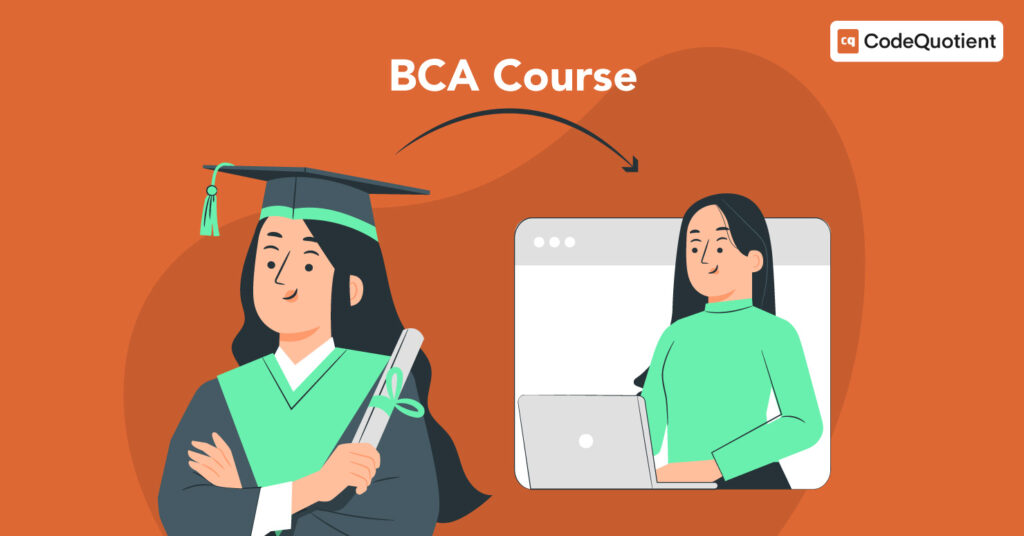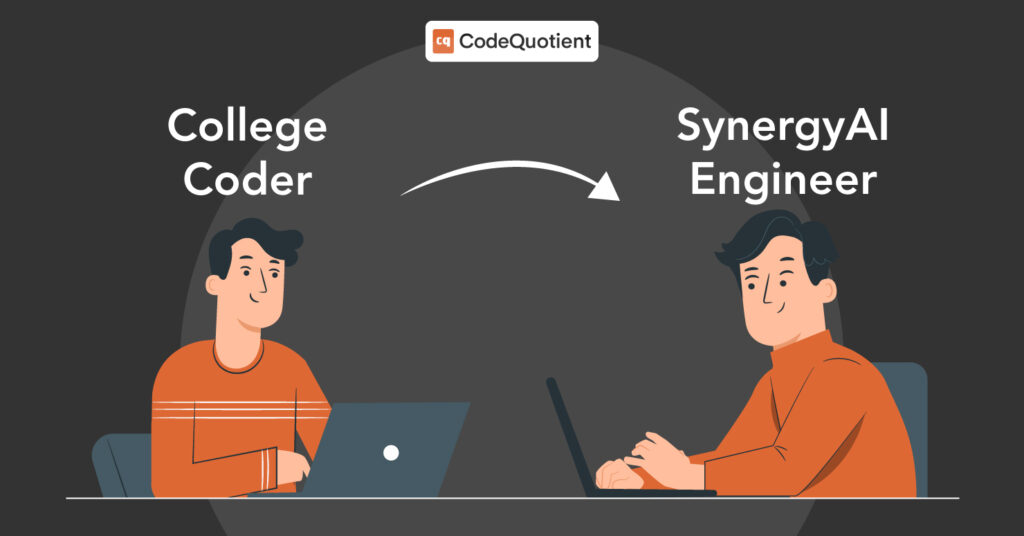It’s only when you do that you learn. And that’s what most of the front-end developer courses help you achieve. Apart from teaching you advanced coding concepts practically, they help you do them by building a solid portfolio.
An outstanding portfolio not only helps you learn the ropes of the art of coding but is probably the only way to land that dream front-end developer job, especially with no work experience.
However, often, there are so many project options online that it is overwhelming to choose a single one. Therefore, we have four general categories with a few project ideas. The article is also rich with tips; we hope you find them helpful.
Let’s start!
Four Must Build Front-End Projects For Your Portfolio

Here is a list of the four project types:
1. Fully Responsive Website Design
A fully responsive website helps you demonstrate your semantic HTML skills and possibly show off your knowledge of using CSS pre-processors like SCSS.
But building a responsive website design might feel as daunting as climbing a mountain. Thus, start with smaller feats like designing Twitter’s login page, etc.
Gradually climb up the ladder to building your fully responsive website.
Also, remember, your website design displays not only your HTML skills but also your analytical skills. Yes, your potential employer is not only looking for excellent designing skills but also for analytical skills that define why you designed the way you did.
Here are a few tips:
- Think about accessibility, responsiveness, and special touches like transitions and animations.
- Work on improving SEO and the performance of your design.
A few concepts that can come in handy here are box model, reusable styles, naming conventions like BEM, semantic HTML, and utility classes. You can also give Emmet a shot!
Pro Tip: Check the Pesticide Browser extension. This extension outlines every box element on the page. It is a great asset when analysing or cloning web pages.
2. Make A JavaScript Game
Developing a game doesn’t have to be super complex; you can build something as simple as a quiz or a memory game.
The key objective here is to start thinking like a programmer. Developing a game will help you practice structuring and component using your code, DOM manipulation, rendering different parts of your game, and putting into action structures like loops, if-else statements, etc.
We suggest you build your game all by yourself and consult docs and blogs whenever you need help. This will develop your problem-solving skills and boost your confidence as a programmer.
Start by writing a pseudo code and breaking the logic into various steps. Don’t aim for perfection in the initial trials. Perfection is a journey rather than a destination.
A few games that you can start by are:
- Quiz
- Memory Games
- Hangman
- Tic-Tac-Toe
Pick any and start your journey to perfection.
3. Build An API Connected Website
Most real-life projects need to interact with the back-end data and display it. APIs help you achieve this.
Many public APIs are available. And RESTful APIs are an excellent place to start.
REST or representational state transfer is a set of organisation guidelines that companies follow. These guidelines make stuff easier for developers.
Some examples of RESTful APIs are:
- Poke API
- Datamuse API
- Where is the ISS at? API
- Numbers API
- The Official Joke API
- Dictionary API
- WeatherAPI, etc.
Choose any of the APIs and think of ways in which they can be used to display data.
Pro Tip: Consider ways to handle errors. Exception handling is essential to tackle situations like user input erroneous data.
4. Build A CRUD Application
CRUD stands for Create, Read, Update, and Delete. These database operations are a common requirement for most websites, whether blogs, e-commerce websites, or apps. Thus, learning to build a CRUD application during your front-end developer course is essential.
A classic example of a CRUD application is the Notes webpage or To-Do List.
Pro Tip: CRUD apps need reusable components. So, using a framework like React or Vue for building them is an excellent idea.
A Few CRUD app ideas:
- e-commerce Store
- Inventory System
- Event Management App
- Recipe App
- Movie List
Pick whatever you feel resonates with your taste and begin this critical but exciting part of front-end development.
Looking For The Best Front-End Developer Course?
Code Quotient’s SuperCoder’s Program equips you with all the knowledge you need to land your dream front-end developer job- from coding skills to aptitude to interview.
In their intense 3-month program, Code Quotient equips you with all the practical coding skills you need to excel at your job. They also help you with the aptitude test and interview preparation.
And all this at almost no cost to you!
So, don’t wait! Apply Now!